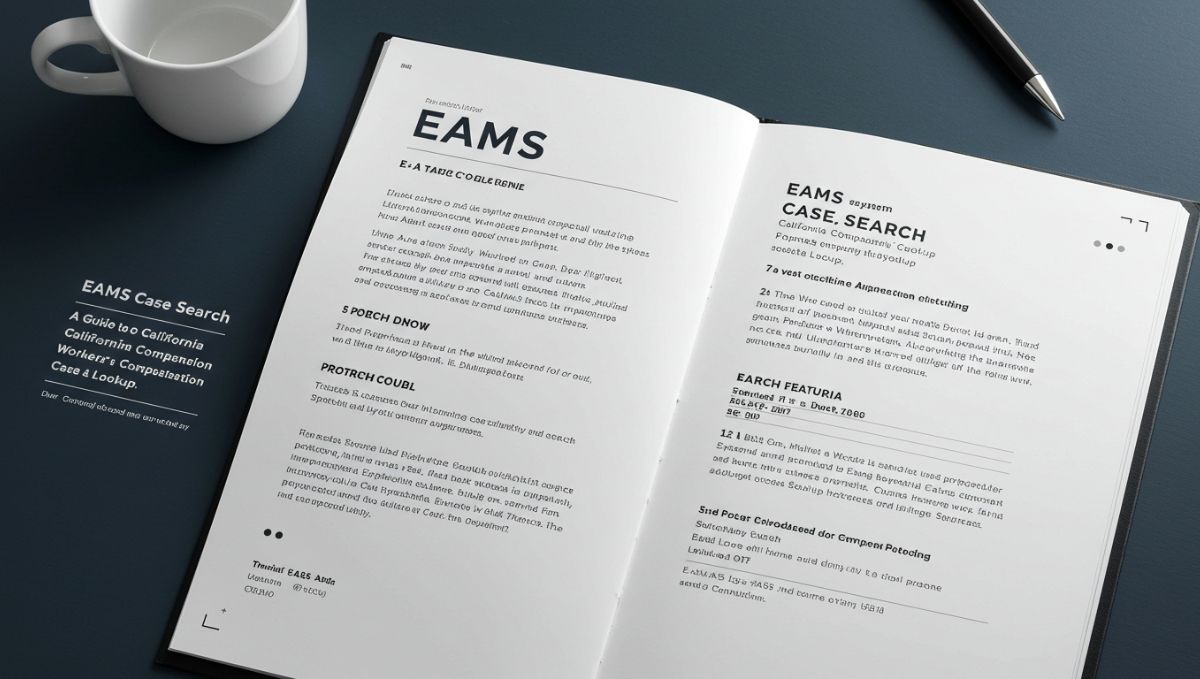In California, managing and tracking workers’ compensation cases requires access to accurate and up-to-date information. To meet this need, the state developed the EAMS case search system—an online tool that allows users to search for and view case data related to workers’ compensation claims filed with the Division of Workers’ Compensation (DWC). Whether you’re a claims administrator, injured worker, attorney, or employer, understanding how to navigate this system is essential.
In this article, we explain what the EAMS case search is, how it works, what information it provides, and how to use it effectively in 2025.
What Is EAMS?
EAMS, or the Electronic Adjudication Management System, is the California Division of Workers’ Compensation’s (DWC) case management system. It was launched to modernize and digitize how workers’ compensation claims are filed, processed, and tracked within the state.
The EAMS platform allows:
-
Filing of case documents electronically
-
Assignment and scheduling of hearings
-
Secure storage of case data
-
Case tracking and search functionality
The EAMS public search tool allows non-registered users to look up basic information about workers’ compensation cases filed in California’s Workers’ Compensation Appeals Board (WCAB) system.
What Is the EAMS Case Search?
The EAMS case search is a public-facing tool provided by the California DWC that enables users to search for workers’ compensation case records using a case number or party information.
While full case files and confidential documents are only accessible to authorized participants (like attorneys or claims administrators), the public tool offers basic details such as:
-
Case status
-
Case location (venue)
-
Parties involved (applicant, employer, insurance carrier)
-
Hearing dates and outcomes
-
Judge assignments
It provides a transparent and efficient way to track the progress of a claim within the state’s workers’ compensation system.
Who Uses the EAMS Case Search?
The EAMS case search tool is used by a wide range of stakeholders:
Attorneys
To check on hearing dates, judge assignments, and case updates for their clients.
Medical Providers
To confirm case status and ensure that treatment or evaluations align with current case developments.
Claims Administrators & Employers
To monitor open claims, prepare documentation, and schedule follow-ups.
Injured Workers
To check the progress of their case, ensure filings are received, and see upcoming court hearings.
Government Agencies
To verify legal filings or conduct audits and regulatory reviews.
How to Use the EAMS Case Search
Using the EAMS public search tool is simple and free. Here’s a step-by-step guide:
Step 1: Visit the EAMS Public Search Page
Click on the “Public Search” link under the case search section.
Step 2: Select Your Search Method
You can search using one of the following:
-
Case Number (EAMS or legacy WCAB number)
-
Party Name (e.g., applicant, employer)
-
Date of Injury
-
Venue (district office)
Step 3: Enter the Details
Provide the required information. If using a case number, be sure it is formatted correctly (e.g., ADJ1234567 for adjudication cases).
Step 4: Review the Results
The system will return available records matching your search. You may see:
-
Case location (district office)
-
Assigned judge
-
Parties involved
-
Status (e.g., active, closed)
-
Hearing dates and outcomes
Note: Sensitive information such as medical records or settlement terms are not shown in the public version.
Key Features of the EAMS Case Search Tool
Simple Interface
Minimal input fields make it easy for non-technical users to quickly find cases using basic data.
Multi-Search Options
Users can search by party name, date of injury, or specific case identifiers.
Venue Identification
See which district office is handling the case, which is crucial for scheduling or document submissions.
Hearing Information
Find hearing dates, times, and statuses to help plan appearances or track case movement.
Limitations of EAMS Case Search
While useful, the public EAMS case search does have some limitations:
-
Limited Access: You won’t see full case files or confidential details unless you’re an authorized case participant.
-
No Notifications: The system doesn’t send updates or alerts. Users must manually check for changes.
-
Search Sensitivity: Misspelled names or incorrect formats may return no results.
-
Data Lag: Some updates may not appear instantly, especially after filings or hearings.
For full case access or to file documents, you must register as an Electronic Filing Party (E-Filer) with the DWC.
Tips for Effective Case Searching
To get the most from your EAMS case search, follow these tips:
-
Use the correct case format: ADJ1234567 or similar formats are required for accurate results.
-
Try multiple search types: If you don’t know the case number, try a party name + date of injury.
-
Check spelling carefully: Even minor errors can cause search failures.
-
Note hearing updates: Always confirm hearing details close to the date, as schedules may change.
Why EAMS Case Search Matters
The EAMS case search promotes transparency and efficiency in California’s workers’ compensation system. With thousands of claims filed annually, having public access to basic case information helps streamline:
-
Legal coordination
-
Claim resolution
-
Documentation tracking
-
Hearing preparation
It also empowers injured workers to stay informed about their case status, ensuring fair and timely treatment under California labor law.
Final Thoughts
The EAMS case search is an essential tool for anyone involved in California workers’ compensation cases. Whether you’re monitoring your claim or supporting others through the legal process, this system provides a fast and user-friendly way to track case status, hearing dates, and venue assignments.
As digital transformation continues to improve public services, platforms like EAMS show how thoughtful technology can simplify complex legal systems—making them more accessible to everyone.